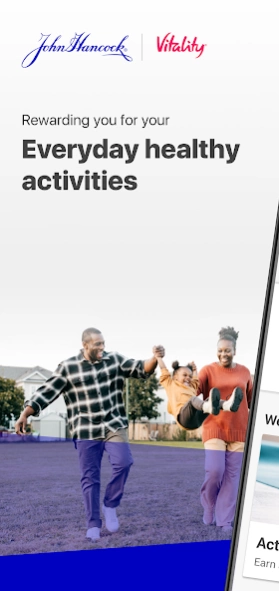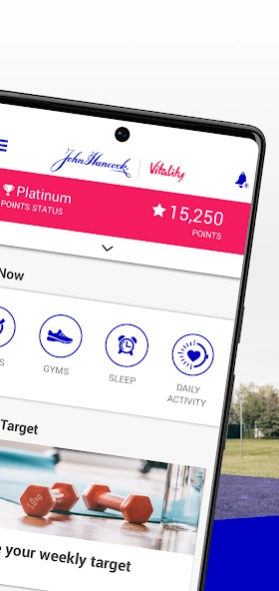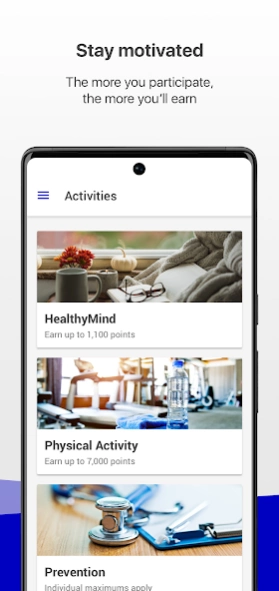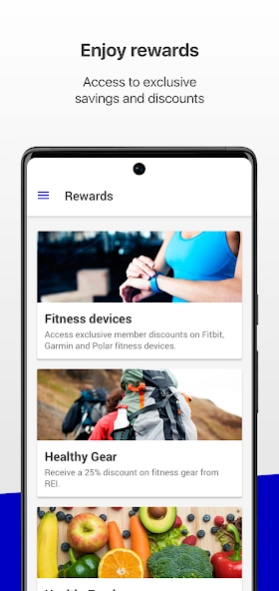John Hancock Vitality 8.46
Free Version
Publisher Description
John Hancock Vitality - Members can track their activities in the John Hancock Vitality program.
John Hancock Vitality will be with you every step of your wellness journey. Keep track of your progress while you’re on the go with the John Hancock Vitality mobile app — check your points, log a workout, send us proof of activity, and much more!
The application is available for anyone to download, but you have to be a John Hancock Vitality member and have registered on the website before you can log into the John Hancock Vitality mobile app. You’ll use your John Hancock Vitality website log in to log into this app.
Download the app and you’ll have the ability to:
- Check your Vitality Points
- Log a workout using GPS*
- Submit proof of a completed activity (e.g. 5K)
- Track your goals
- Spin the Vitality Wheel for a chance to win rewards
- Stay in the know with daily newsfeed posts that include important news features, fun activities, healthy tips, delicious recipes, and more
*Some features like gym visits, may require GPS location services. Continued use of GPS running in the background can dramatically decrease battery life.
About John Hancock Vitality
John Hancock Vitality is a free app for Android published in the Health & Nutrition list of apps, part of Home & Hobby.
The company that develops John Hancock Vitality is The Vitality Group. The latest version released by its developer is 8.46.
To install John Hancock Vitality on your Android device, just click the green Continue To App button above to start the installation process. The app is listed on our website since 2024-03-25 and was downloaded 0 times. We have already checked if the download link is safe, however for your own protection we recommend that you scan the downloaded app with your antivirus. Your antivirus may detect the John Hancock Vitality as malware as malware if the download link to com.thevitalitygroup.johnhancock is broken.
How to install John Hancock Vitality on your Android device:
- Click on the Continue To App button on our website. This will redirect you to Google Play.
- Once the John Hancock Vitality is shown in the Google Play listing of your Android device, you can start its download and installation. Tap on the Install button located below the search bar and to the right of the app icon.
- A pop-up window with the permissions required by John Hancock Vitality will be shown. Click on Accept to continue the process.
- John Hancock Vitality will be downloaded onto your device, displaying a progress. Once the download completes, the installation will start and you'll get a notification after the installation is finished.